应用名称:Nova Launcher Prime(Nova 启动器 增强版)
应用大小:因版本而异
应用版本:v6.2.19
应用作者:TeslaCoil Software
更新时间:2021-05-23
系统要求:Android 4.0+
修改人员:iKira、AlphaEva(转载必须注明出处)
测试机型:Moto Z2
更新日志:
6.2.19 2021-05-23
– 修复在 Android 12 下的一些问题
– 为发布 Nova 7 做准备
6.2.18 2020-11-25
– 修复和改进
6.2.9 2020-01-31
– 修复和改进
6.2.6 2020-01-16
– 修复和改进
6.2.3 Sep 30, 2019
Bug fixes
6.2.2 BETA Sep 16, 2019
Nova’s Night Mode can follow Android 10’s Dark Theme (Nova Settings > Night Mode > System)
Bug fixes
6.2.1 BETA Sep 11, 2019
Fixes and optimizations
6.2.0 BETA Sep 6, 2019
Fixes and optimizations
6.1.11 Jun 13, 2019
Bug fixes
6.1.10 BETA Jun 6, 2019
Bug fixes
6.1.8 BETA May 31, 2019
Fix issues with app drawer
Minor fixes
6.1.7 BETA May 29, 2019
Improved Night Mode
Bug fixes and optimizations
2019-04-10
Numeric Dots – notification based numeric badges. Does not require TeslaUnread. (Requires Nova Prime)
Undo bar when removing desktop items
Allow showing wallpaper in notch area when notification bar is hidden (Enable Transparent Notification Bar)
Bug fixes and optimizations
See more at https://help.teslacoilapps.com/versions/6-1
6.1.5 BETA Apr 5, 2019
Optimizations and fixes
6.1.4 BETA Mar 29, 2019
Optimizations and fixes
6.1.3 BETA Mar 26, 2019
Undo bar when removing desktop items
Optimizations and fixes
6.1.2 BETA Mar 13, 2019
Numeric dots now display counts on folders
Allow showing wallpaper in notch area when notification bar is hidden (Enable Transparent Notification Bar)
Bug fixes and optimizations
See more at
https://help.teslacoilapps.com/versions/6-1
6.1.1 BETA Mar 5, 2019
Dark mode for the Google Discover page (Requires Nova Google Companion APK and Oreo or greater)
Numeric Dots – notification based numeric badges. Does not require TeslaUnread. (Requires Nova Prime)
See more at
https://help.teslacoilapps.com/versions/6-1
2019-03-01
Stable release of 6.0
– Improved Settings menu layout: Dock options are now part of Desktop, more intuitive settings hierarchy, etc.
– Nova Settings are now searchable for faster parsing.
– More Adaptive Icon options available, including a new customizable shape.
– Option to automatically match folder and app drawer icon size to desktop.
– New window styles in folders: choose from windowed or immersive modes.
– Folder background shapes now share the same options as adaptive icons: Round, Squircle, etc.
– App drawer search bar can now be stylized like on the desktop.
– Search bar provider can now be set to Google or Nova Settings by default.
– Added vertical or horizontal scrolling options for folders.
– Icon resizing no longer requires Nova Prime (but you should probably buy it anyway).
5.5.4 June 1, 2018
– 修复搜索栏天气不能用的问题
5.5.4 May 12, 2018
– Fix blank app drawer on Android P DP2 Preview
– Minor fixes and optimizations
5.5.3 Jan 12, 2018
– Bug fixes and optimizations
5.5.2 Dec 18, 2017
– Bug fixes and optimizations
5.5.1 Nov 20, 2017
– Fix FC on Huawei devices
5.5 Nov 20, 2017
– Adaptive icons for Android 5.0+
– Intelligently reshape legacy icons to adaptive
– Android 8.1 style popup menu (Look Feel – Popup menu – Block)
– Searchbar in dock
– Replace searchbar in dock with any widget (Long-press – Replace)
– Optimizations and bug fixes
5.4.1 Sep 6, 2017
– Bugfix
5.4 Sep 6, 2017
– New App Search animation
– Sesame Shortcut integration for long-press shortcuts and app search
– Ability to hide navbar on Samsung S8 (Nova Settings > Look and Feel)
– Update round searchbar style
– Improvements for Android Oreo
– Bug fixes and optimizations
5.3 Jun 30, 2017
– Internal changes
– Bug fixes and optimizations
5.3-beta3 Jun 21, 2017
– Minor fixes
– Updated translations
5.2 2017-06-06
- Dots! Android O style notification badges
- Round searchbar style
- Performance improvements
- Minor fixes for Android O
v5.1.1 2017-05-10
- Minor fixes.
v5.1 2017-05-04
Dynamic Badges - Image badges from notification content
Respect system level themes on Samsung and Huawei devices
Minor fixes for Samsung Galaxy S8
v5.1-beta6 2017-04-22
- Ability to disable Dynamic Badges per-app (Long-press App icon - Edit - Show badges)
- Respect system level themes on Samsung and Huawei devices
v5.1 beta5 2017-04-13
- Minor fixes and optimizations
v5.1 beta4 2017-04-04
- Fixes voicemail badges
- Fixes Samsung Month Calendar Widget on 7.0
- Fix blank drawer after Edit or App Info
- Misc fixes
v5.1 beta3 2017-03-30
- Improve handling of dynamic badges with persistent notifications
- Handled missed call dynamic badges on more devices
- Fixes for LeEco devices
v5.0.3 2017-03-23
* 修复错误。
v5.0.3 2017-03-07
* 修复错误。
v5.0.2 2017-02-23
Fancy shortcut menu animation
Shortcuts accessible from app drawer icons
Improvements for handling of shortcuts
Improved app search in Korean
Fixes and optimizations
v5.0.1 2016-12-23
- 修复在 LeEco 设备上的一些问题
v5.0 2016-12-13
- Swipe to open drawer (a la Pixel Launcher)
- New Pixel style searchbar
- New search view, with tabs for Frequent, Recent and New/Updated apps
- New "Timeout" screen lock method
- New double-tap-swipe gestures
- Android 7.1 launcher shortcuts
- Dock backgrounds to draw under navbar
- Quick start to easily change major settings (Nova Settings > Backup > Quick start)


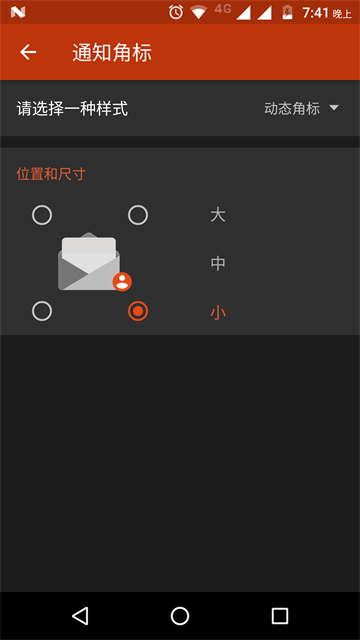


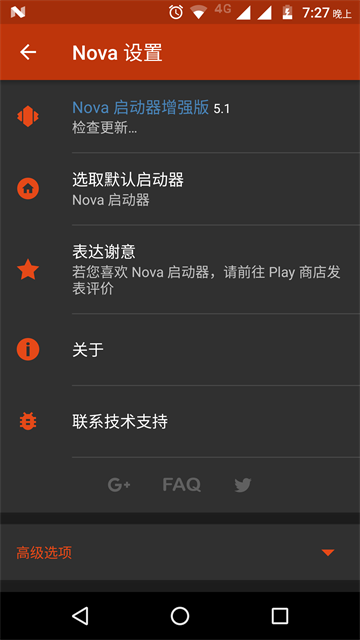

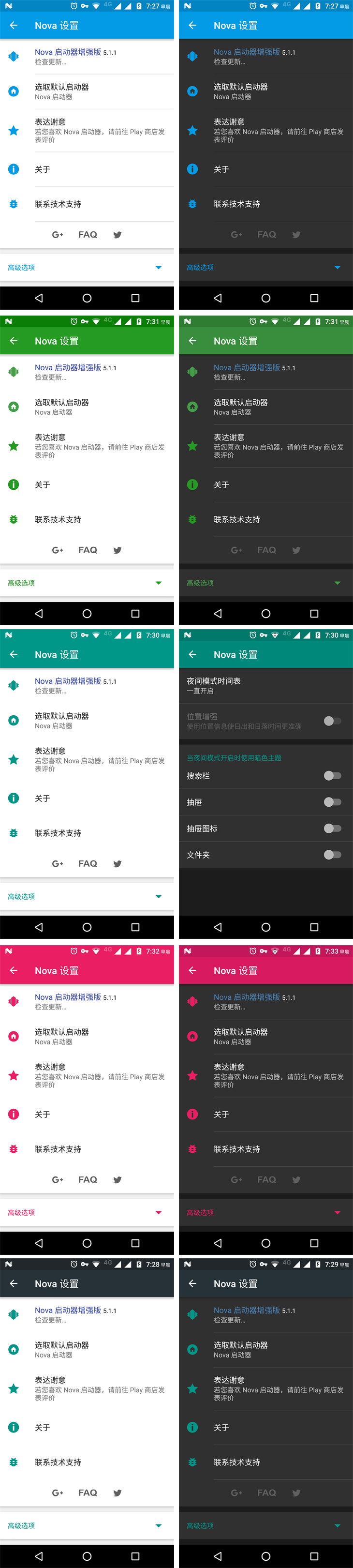


6.2.19无法再MIUI13下正常工作,右键长按功能有问题
大佬nova更新8.0了,求更新啊
新加的特性还是没翻译的
大佬nova更新7.0了,求更新啊
大佬,Nova更新到7了,请问近期有可能更新吗?
谢谢大佬分享!
谢谢大佬
华为手机竟然不能设置第三方桌面为默认,我醉了
使用最新版,google搜索依然会闪退
6.2.18 无法读取配置文件,也无法成功保存配置文件,已经给予读写权限
啊 跟进了 真好~!
6.2.12正式版什么时候更新啊····················
官网还是 6.2.9 为正式版。
6.2.11正式版更新了················
6.2.11正式版更新了················
厉害呀大佬
谢谢分享
6.2.9正式版更新了············
6.2.6正式版更新了··············
大佬介绍里的多彩预览是在哪里调的额,就是设置里面icon颜色还有顶栏颜色那个,我用的6.2.3是不是没这个功能…
大佬最新版本啥时候更新啊,安卓十的话使用6.2.3回到首页会小卡下
问作者。
原来是原版么有更新啊…啊对不起没有看清楚 我的错
6.2.3正式版都出了好久了什么时候更新啊大佬············
更新了啊·大佬·············
为什么没有通知角标的动态角标?
有个bug 冰箱里的应用无法添加快捷方式到桌面 之前我用的不知谁改的6.1.3是没问题的
6.1.11更新了,老大。
6.1.11了
6.1.10了更新啊老大···········
BETA版就不跟进了,变动太多了。
老大,更新6.1.7了
Nova Launcher_6.1.6 谷歌版
https://u19993244.ctfile.com/fs/19993244-367396823
老大,更新6.1.6了。
老大,更新6.1.5了
特意支持博主 之前也是用您汉化的5.5.4版本 非常好用稳定 这次6.0版本完全汉化 比官方的不完整翻译好太多了
更新了大佬
大佬,更新了
老哥,nova 6.0beta3 8月10日已更新
中文必须得汉字搜索这个有可能解决吗?效率低了一大截
向开发者反馈!
你好!該如何換色呢?
MD5:09105c9885ba6fdf657a68982da5a160
不一样啊?
BBA5D76CF257641589CCF35BCEE837C6
刷新网页重新下载文件名带 V2 的版本。
用数据流量下载的就是这个。我又用wifi下载了一遍,可以对上了。
谢谢!😘
谢谢!有个小问题,锁屏再解锁后桌面显示比较慢怎么回事