应用名称:Titanium Backup 钛备份
应用大小:7.69 MB
应用版本:v8.4.0.2
应用作者:Titanium Backup
更新时间:2019-11-24
修改人员:尘封之泪(转载必须注明出处)
测试机型:Moto Z2 Force
更新日志:
2019-11-24 v8.4.0.2
• Fixed built-in MENU action not appearing on some devices (+ added GUI setting to forcibly hide it).
• Updated translations.
2019-10-30 v8.4.0.1
• Fixed TB 8.4.0 FC at launch on some devices.
• This is a bugfix release. Have a look at the changes in 8.4.0 below:
• Fixed FC with free version when restoring apps on Android 10.
• [PRO] Improved handling of thread timestamps with XML restore of SMS/MMS on some devices.
• Updated target SDK version.
• Updated translations.
2019-04-16 v8.3.3
• Fixed scheduled jobs getting killed on Android 8.0+ if scenario calculations took >5 seconds.
• Minor improvements.
• Updated translations.
2019-03-13 v8.3.2
• Improved scheduled job reliability on some Android 8.0+ devices.
• Fixed FC on startup after restoring settings from SD card on Android 6.0 and below.
• Fixed possible "empty app list" glitch after restoring TB settings from SD card.
• Misc bugfixes.
2919-02-27 v8.3.1.4
• Removed all SMS/Call log backup/restore features for non-rooted devices, in compliance with Google's Developer Policy.
• Removed rooting instructions from the Knowledge Base, in compliance with Google's Device and Network Abuse policy.
• Minor bugfixes.
2019-02-26 v8.3.1.3
• Improved permissions handling to make TB compliant with Google's latest requirements.
2019-02-06 v8.3.1.2
• Improved permissions handling to make TB compliant with Google's latest requirements.
2019-01-16 v8.3.1
• Fixed access rights issue on some non-rooted devices.
• Updated translations.
2018-10-15 v8.2.2
• Made ongoing notifications silent (as they should be) on Android 8.0+ devices.
• Fixed scheduled jobs not running with TB 8.2.1 on some devices.
2017-11-10 v8.1.0
• Added official support for Android Oreo.
• [PRO] Added the ability to backup WPA/WPA2 protected Wi-Fi networks on Android Oreo.
• Fixed “Mark as installed from Play Store” when restoring apps on Android Nougat and above.
• Major translation updates.
2017-07-02 v8.0.2
• [PRO] Added support for syncing backups to/from very large Dropbox folders (over 2,000 files).
• [PRO] Minor improvement in Dropbox upload code.
• Updated translations.
2017-05-30 v8.0.1
• Added Belarusian language.
• [PRO] Fixed the "Sync to cloud when scheduled job is finished" feature which wasn't working for some users. If you have scheduled jobs, tap "edit" and make sure the "when finished" action is correct.
• Updated translations.
2017-05-27 v8.0.0.2
• Added support for screen aspect ratios higher than 16:9.
• [PRO] Improved Dropbox error handling in case of insufficient storage.
• [PRO] Fixed failure to upload large files to Dropbox on some platforms (happened since Dropbox API upgrade in TB 8.0.0).
• [PRO] Fixed failure while uploading to Google Drive in some rare cases.
• Updated translations.
2017-04-12 v8.0.0.1
• [PRO] Upgraded OAuth2 authorization scheme for Google Drive (needs re-authentication).
• Major updates in translations.
2017-02-22 v8.0.0
• Added support for Adoptable storage (Android 6.0+) including: Backup/Restore, Free space gauge, Restore destination override, Data profiles.
• Added the ability to "force move" apps to/from Adoptable storage.
• [PRO] Upgraded to Dropbox API v2 (needs re-authentication).
• Updated translations.
2017-01-06 v7.6.1 final
• [PRO] Added support for restoring apps/data from the newest ADB backup files.
• Updated translations.
2016-12-08 v7.6.0.1 final
• [PRO] Check out the new "Clean up system logs" feature (added in TB 7.6.0).
• [PRO] Improved HyperShell performance slightly.
• Fixed failure to restore Wi-Fi networks from XML if Wi-Fi is disabled (on some devices).
• Fixed SU app detection when tapping the "Problems?" button.
• Updated translations.
2016-12-07 v7.6.0.0 final
• [PRO] Added new "Clean up system logs" feature.
• [PRO] Removed the "My Titanium" teaser entirely (sorry for the annoyance).
• Improved root operation under low memory conditions (ie: previously, on some platforms, scheduled jobs could occasionally fail with an "Insufficient free storage space" error).
• Fixed FC when launching TB on some 64-bit ARM platforms.
• Fixed a minor security vulnerability (discovered by us).
2016-11-19 v7.5.0.3 final
•
2016-11-03 v7.5.0.2 final
• Added teaser for My Titanium! :P
• Fixed FC when launching TB on some Android 7.1.1 platforms.
• Updated translations.
2016年11月03日 v7.5.0.1 final
- *
2016年07月26日 v7.5.0.0 final
• Added support for MyTi.cloud in TB Free & PRO — check out our Early Bird offers before it launches!
• Added support for Android 7.0 Nougat Developer Preview 5 (NPD90G).
• Added a "Configure cloud storage" button to the Schedules view.
• Updated translations.
2016年06月12日 v7.4.0.2 final
• Fixed issue that prevented TB 7.4.0.1 from being installed on ancient Android platforms. Now it works again, down to Android 1.5!
2016年04月20日 v7.4.0.0 final
• Added initial support for Android N Developer Preview.
• Added specific data exclusion for Google Photos (enabled by default).
• Improved feature detection for bookmarks XML backup/restore (eg: it's not available on Android 6.0 Marshmallow).
• Fixed issue with TB not working when installed as a system app on 64-bit ARM platforms.
• Fixed FC at launch if backups are located on some buggy (but thankfully rare) DocumentsProvider implementations.
• Updated translations.
2016年03月19日 v7.3.0.2 final
• Fixed FC when changing the backups folder location, if DocumentsProvider denies TB access to the previous location.
• Fixed FC during app backup on some platforms.
• Major translation updates.
2015年11月25日 v7.3.0.1 final
• Added specific data exclusion for Google Maps (enabled by default). As a result, offline areas are *not* backed up by default anymore.
• Major translation updates.
2015年11月25日 v7.3.0.0 final
- 添加可备份/还原/更改 Android 6.0 设备的Android ID功能。
- 更新语言翻译。
2015年11月24日 v7.3.0.0 test1
- Uploader’s notes: Adds ability to backup/restore/change Android ID on Android 6.0 Marshmallow!
2015年10月24日 v7.2.4.1
- 修复在一些 Android 6.0 Marshmallow 设备上的存储问题。
- 提示使用 Android 6.0 Marshmallow 系统的用户:任何备份至 /storage/emulated/legacy/ 的必须手动移动至/storage/emulated/0/ 钛备份才可以检测到它。
- 更新语言翻译。
2015年10月17日 v7.2.4.0
- 修复在Android 6.0上当SELinux机制为强制时,无法还原应用和加密备份的问题。
- 更新翻译。
2015年10月8日 v7.2.3.0
- 新增对 Android 6.0 Marshmallow 系统的初步支持。
- [专业版] 在Android 4.3+使用EAP(验证+密码)添加对WiFi网络信息XML的备份/还原功能。
- 修复如果Greenify使用了Xposed模块功能时,启动时强制退出的问题。
- 更新语言翻译。
* 从本版本起开始支持备份supersu。
2015年8月27日 v7.2.2.0
- Added shortcut to check license status from the welcome screen.
- [PRO] Fixed the infamous and extremely annoying "Google Play Store is taking a long time to respond" error on some devices (finally). PRO key should work smoothly for everyone now. Thanks for your patience and support!
- [PRO] Fixed issues and improved display in case of access rights problem with the license file.
- Updated translations.
2015年7月17日 v7.2.1.2
-Fixed hang during XML backup of Wi-Fi networks (in "modified data" mode) on some Android 5.0+ devices.
2015年7月16日 v7.2.1.1
- Added the option to disable the "USB debugging warning" message directly from the dialog box.
- Improved search action: now automatically switches to "app list" & activates the soft keyboard.
- Fixed incomplete names in apps list (and possible FC) in case broken apps are present on the device.
- Big translation updates.
2015年6月13日 v7.2.0.1
- This is a bugfix release. Have a look at the changes in 7.2.0 too!
- Fixed problem when storing backups to built-in DocumentsProvider on some ASUS/Sony devices, which caused backups to appear as “data only”.
- Updated translations.
2015年6月9日 v7.2.0.0
- xxxx
2015年5月6日 v7.1.2.0
- 添加对三星多窗口模式的支持。
2015年5月4日 v7.1.1.0
- 更新Box的API接口。
- 更新语言翻译。
2015年4月8日 v7.0.1.1
- 修复 Google Play 商店 v5.4.10 版本恢复后导致其FC的问题。
2015年4月4日 v7.0.1.0
- 添加备份保护功能,支持所有设备和任意备份位置(之前的版本只能对存储在FAT格式的存储设备上添加保护)
- 小错误修正。
- 更新语言翻译。
2015年2月14日 v7.0.0.3
- 这是一次小更新 – 请查阅 7.0.0 的更新列表了解新特性!
- 添加马来语翻译。
- 更新语言翻译。
2015年2月4日 v7.0.0.2
- 这是一次小更新 – 请查阅 7.0.0 的更新列表了解新特性!
- 修复使用Kinguser时的“检查 SU 和 BusyBox”的问题。
- 更新语言翻译。
v7.0.0
- 在Android 5.0以上版本上,添加将备份存储至任意文件存储器的支持(例如:外置SD卡)。
- 对CM12添加内置SU二进制文件的支持。
- 对应用添加新的小部件操作来还原新旧数据备份。
- 改进备份位置选择器,更方便的选择备份位置。
- 修复处理“正在检查ROOT权限”对非常非常老的SU版本上的问题。
- 其他错误修正
- 更新语言翻译
v6.2.0.3
- 修复在三星Galaxy S5上恢复应用程序数据导致崩溃的问题(由于SELinux 固件BUG造成的)。
- 更新 Dropbox API(修复安全性问题)。
- 更新翻译。
v6.2.0.2
- 支持Android4.2及以上添加备份/还原蓝牙配对功能(包括Android 5.0 Lollipop)。
- 更新翻译。
v6.2.0.1
- 显示一个假如超级授权设置中(SuperSU)启用了“分离挂载命名空间”,对于大多数用户将会提示“存储空间不足”报错的警告。
- 小错误修复。
- 更新翻译。
v6.2.0.0
- 开始对 Android 5.0 Lollipop的初始支持。(但本人测试仍然不支持NewMotoX的lollipop)。
- 修复“强制关闭”特性在一些罕见情况下不能正常使用的BUG。
- 修复当从Google网盘同步数据返回时可能会出现的错误(服务端的BUG)。
- 为 Google Play报亭 备份时排除特殊的数据。
- 更新翻译。

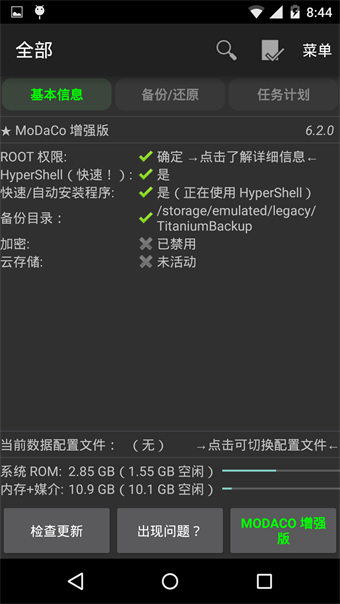
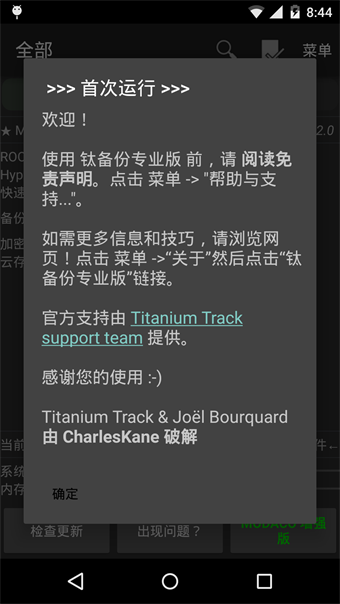
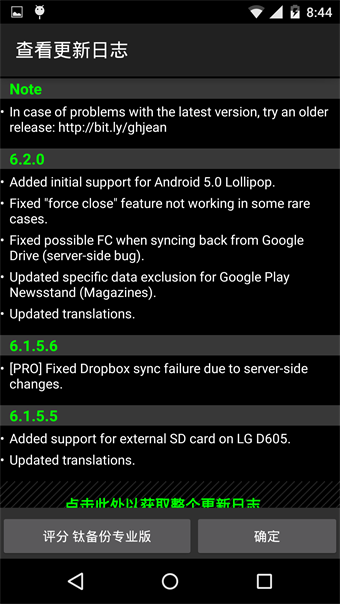


谢谢分享
大佬,问下,你用了WP哪些插件,我好参考下。我觉得你站速度不错。我PING了下你站没有挂CDN,不知道VPS是啥配置?带宽多少的?1H1G1M?有没有用redis或者wp super cache之类的缓存插件。盼回复,谢谢。