应用介绍
本应用是一款可以自定义 Windows 10 开始菜单外观的一款神器。通过简单的几步配置,即可轻松切换 Windows 7、Windows 8、Windows 10 的开始菜单样式。也可以手动自定义开始菜单、任务栏的颜色,透明度等。
应用截图
下载地址
链接:百度网盘 密码:rxyj
更新日志
2017-09-03 v2.5.1 Improved compatibility with third-party styles Minor improvements and bugfixes 2017-08-23 ++2.5 - 支持Windows 10 秋季创意者更新 - Windows 7/8/10样式现在全部可以自定义 - 增加更加方便的StartIsBack任务栏跳转列表 NEW: Jumplists replacement! StartIsBack now provides custom taskbar jumplists which are much more reliable and responsive. StartIsBack taskbar jumplists are optional (Windows 10 v1607 or higher is required) and customizable with Windows 7/8/10 styles. Also new custom jumplist can do some mac tricks yours can’t. Support for Windows 10 Fall Creators update Minor improvements and bugfixes Version ++2.0.9 8 May 2017 Fixed Youdao Dictionary crashing StartIsBack on some systems Version ++2.0.8 1 May 2017 Regression fix - start menu does not work without glyphs
官方链接
官网:http://www.startisback.com
下载地址:https://s3.amazonaws.com/startisback/StartIsBackPlusPlus_setup.exe

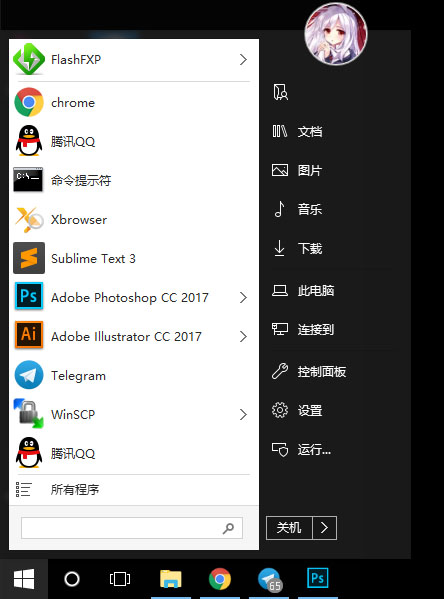
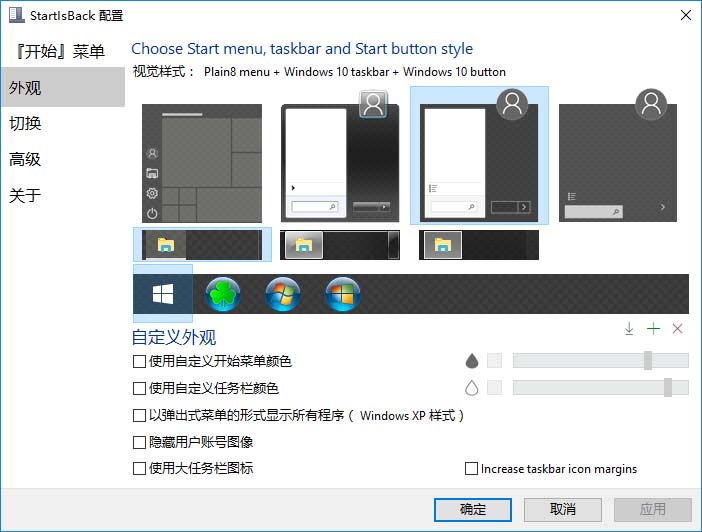
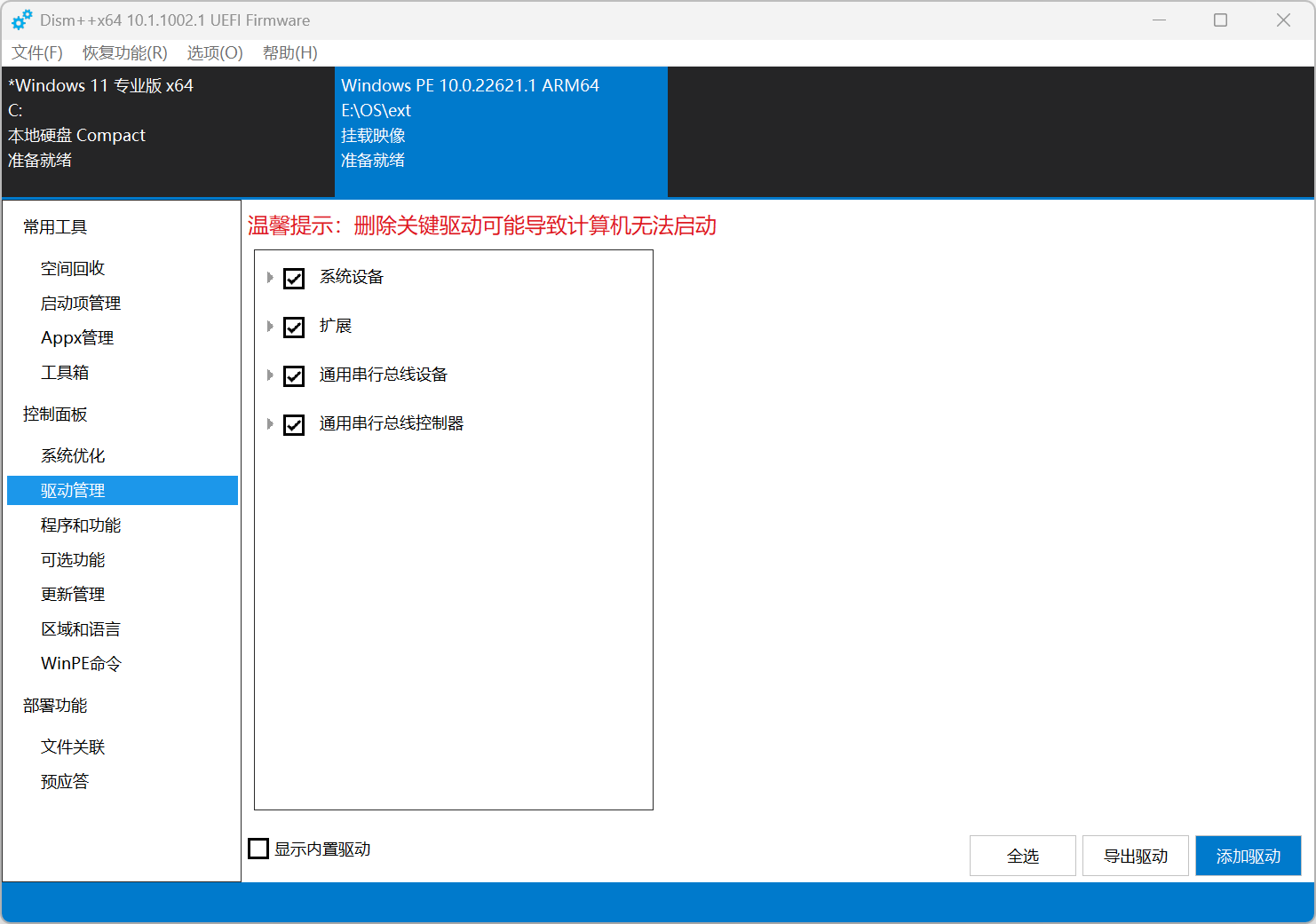

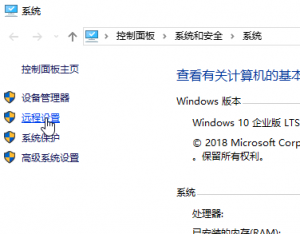


已测试,兼容Build 16299.64
想问下,看百度云里两个,这有个有什么区别
激活码需要自己购买吗
不错
非常不错
签到成功!签到时间:2015-10-22 20:15:23,每日打卡,生活更精彩哦~
签到成功!签到时间:2015-10-09 18:52:02,每日打卡,生活更精彩哦~
尘封你的qq是多少