应用名称:SuperSU Pro 超级授权
应用大小:6.27 MB
应用版本:v2.79-SR3
应用作者:Chainfire
更新时间:2017-01-14
修改人员:
尘封之泪(转载必须注明出处)
修改说明:解锁捐赠版功能、Zipalign 对齐、XML 汉化(自带全球语言,未进行精简)、Smali 汉化。
测试机型:MOTO X Pure、Samsung Galaxy S6
更新日志:
2017-01-14 – v2.79 – SR3 – RELEASE NOTES
- Fix erroneously deleting SuperSU's copy of app_process on 6.0 since 2.79-SR1
- GUI: Fix app_process requirement detection when supersu context used
- Fully eliminate sugote binary, no longer needed due to SELinux handling improvements in earlier versions
- Support /system/xbin/sush as default shell
- Adjust LD_PRELOAD filtering to exclude suhide's libraries
- ZIP: Motorola: default to systemless mode
2017-01-03 – v2.79 – SR2 – RELEASE NOTES
- supolicy: fix some segfaults(NPEs) in pre-7.0 sepolicy handling
- ZIP: write boot block device once instead of twice (@_alexndr)
- (c) 2017 + CCMT
2016-12-22 – v2.79 – SR1 – RELEASE NOTES
- Expand Samsung detection
- GUI: reworked portions to work with 'supersu' context on 7.0+
- GUI: fix binary update notice when superuser disabled by user in some cases
- su: reworked portions to work with 'supersu' context on 7.0+
- su/GUI: improve responsiveness when device busy on 7.0+
- sukernel: fix cpio restore failure with very short filenames
- sukernel: no longer patches file_contexts(.bin)
- sukernel: revert force seclabel (no longer needed with 'supersu' context)
- supolicy: add "create", "auditallow", "auditdeny" policy commands
- supolicy: support "*" for permission/range parameter of "allow", "deny", "auditallow", "auditdeny", "allowxperm" policy commands
- supolicy: --live/--file no longer apply default patches if custom patches are supplied
- supolicy: --sdk=X option added (required for 7.0+)
- supolicy: reworked all SELinux rules for 7.0+, run as 'supersu' context
- ZIP: Separate slotselect and system_root logic
- ZIP: Adjust system/system_root device and mount-point detection
- ZIP: Fix minor errors in documentation
- ZIP/frp: Explicitly label /su
2016-11-30 – v2.78 – SR5 – RELEASE NOTES
- Fix shell-based scripts/services possibly not being executed on 7.x firmwares
- Add SecurityLogAgent to Samsung KNOX detection
- sukernel: force seclabel
2016-11-15 – v2.78 – SR4 – RELEASE NOTES
- sukernel: improve FBE detection
- suinit: TWRP compatibility on slot-based systems
- ZIP: TWRP compatibility on slot-based systems
2016-11-03 – v2.78 – SR3 – RELEASE NOTES
- Fix 'Full Unroot' on slot-based systems
- sukernel: replace system symlink with bind mount
- sukernel: add missing slot check for system_root import
- sukernel: fix ramdisk backup segmentation fault
- supolicy: adjust priv_app policy to be able to call su
- launch_daemonsu: adjust su.img size detection
- ZIP: improve loop device setup
- ZIP: add factory reset protection (FRP variable, default if slots used)
2016-10-29 – v2.78 – SR2 – RELEASE NOTES
- File-based-encryption support
- CCMT: Add privacy policy dialog
- CCMT: Update translation files
- su+gui: support /system_root paths
- sukernel: add kernel binary extract/replace
- sukernel: add kernel cmdline extract/replace
- sukernel: add system_root import
- sukernel: add slot-kernel patch
- sukernel: support /boot paths
- suinit: new binary component
- launch_daemonsu: restructure to support /su in initramfs or system_root
- ZIP: Support systemless on 5.0 (requires 3rd party patches)
- ZIP: Support for A/B slot systems with / inside system partition
2016年 09 月 15 日 – v2.78 – SR1 – RELEASE NOTES
- subinary: Adjust app_process detection with manipulated mount namespaces
- subinary: Adjust Zygote PID detection to prefer 64-bit
- subinary: Fix possible NPE in LD_PRELOAD sanitization
- subinary: In systemless mode, ensure PATH contains /su/bin and /su/xbin
- supolicy: Ensure zero-on-alloc for new rules
- supolicy: Fix parsing allowxperm with multiple sources/targets in a single definition
- ZIP/Systemless: Give su.d 60 seconds to execute (from 4 seconds)
2016年 08 月 27 日 – v2.77 – BETA – RELEASE NOTES
- ZIP/Systemless: Support for hexpatches (Note7)
- ZIP/Systemless: Additional logging in daemonsu launcher script
2016年05月19日 – v2.74-2 – BETA – RELEASE NOTES
- supolicy/sukernel: Prevent security updates to SELinux from being applied
- sukernel: backup and restore modified ramdisk files, to be able to re-root if boot image backup got lost
- ZIP: Only show TWRP warning on TWRP v2.x
2016年05月10日 – v2.72 – BETA
- Add support for ChromeOS boot images (Pixel C)
- supolicy: Fix logging to logcat for some processes on some firmwares
- supolicy: Fix fsck of /data/su.img being denied on some firmwares
- ZIP: Add LESSLOGGING flag
- ZIP: Add KEEPVERITY flag
- ZIP: Add KEEPFORCEENCRYPT flag
- ZIP: Also read flags from /cache/.supersu (aside from /data/.supersu and /system/.supersu)
2016年03月31日 – v2.71 – BETA
- Massive speed improvement in handling permissive domains
- N/RC/BETA merged with normal BETA release
2016年03月14日 – v2.70 – BETA RC
- Rewrote re-enabling root after temp-disable
- supolicy: Improve permissive domain handling
- N: Disable forced encryption
- N: Fix remounting /system for some apps (relatime becomes noatime for ro mounts)
- ZIP: call users scripts without setting LD_LIBRARY_PATH
2016年03月13日 – v2.69 – BETA RC
- su: Escape from audit-based safe mode
- supolicy: Update to new v30 sepolicy format
- supolicy: Add support for special case M sepolicy format
- supolicy: Add support for XPERM rules
- sukernel: Add support for binary version of file_contexts
- ZIP: Create mount point in ramdisk instead of script
- ZIP: Add support for binary version of file_contexts
- BINDSYSTEMXBIN: Now disabled by default
- launch_daemonsu: Perform fsck before mounting
2016年02月28日 – v2.67 – BETA
- su: Add -mns/--mount-namespace option
- su: Fix issue with sdcard on Note4/5.1
- sukernel: Fix issue where writing to /dev could truncate early at 64k barriers
- supolicy: Fix logcat issue on Omni/CM/etc
- supolicy: Disable AUDITDENY entries, to make debugging easier for devs
- supolicy: Extend fake-permissive to work with new Samsung firmwares
- ZIP: Fix TWRP log truncating and screen output on installs embedded in other ZIPs
- ZIP: Improve loopback device setup handling
- ZIP: Add PERMISSIVE flag
- ZIP: Move variable reading to after /system and /data have been mounted
- ZIP: Added call to custom patcher script, if any (/data/custom_ramdisk_patch.sh)
- ZIP: chmod 0751 /su/bin
2016年01月21日 – v2.67 – BETA
- 改善刷机包功能。
- 改进深度睡眠脚本
- 更新copyright
2016年01月03日 – v2.66 – BETA
- (systemless): Add deep sleep fix for Samsung 5.1+
- supolicy: Adjust Samsung 6.0 init shell
- ZIP: Patch recovery SELinux policy
- ZIP: Improve su.img mounting
2015年12月26日 – v2.65 – BETA
- (systemless) Add /su/xbin to su.img and PATH
- ZIP: Fixed force close issue when custom boot image is used
- ZIP: Reworked remounting (prevents bugged write to r/o /system on flo)
- ZIP: Added warning that first reboot may take a few minutes/loops
2015年12月21日 – v2.6.4 – BETA
- (systemless) Detect more boot image partition names
- (systemless) Blank partitions before writing to them
- (systemless) Ask to restore boot and recovery images on full unroot
- (systemless) Implement "uninstall competing superuser apps"
- (systemless) Samsung: prevent "KERNEL IS NOT SEANDROID ENFORCING" warning
- (systemless) Cleanup system install properly if present, fixes a number of possible bootloops
- ZIP: 6.0+: Detect firmwares that can reload sepolicy from /data and use system-based root on these ("allow init kernel:security { load_policy }")
- supolicy: Additional SELinux patches for M (reduced logging only)
- Update translations
2015年12月11日 – v2.6.2-3 – BETA
--- (systemless) ZIP: 修复自定义补丁脚本调用了错误脚本名的问题
--- (systemless) ZIP: 改善 APK 覆盖功能
--- (systemless) ZIP: 不再从 /cache 移动备份至 /data,仅复制一遍而已
(SuperSU应用本身还是v2.62,并没有改动什么,本次更新只是对ZIP刷机包中的脚本做了小改动而已)
2015年12月10日 – v2.62 – BETA
- (systemless) Do not attempt to patch fstab symlinks
- (systemless) Implement feature to en/disable Superuser
- (systemless) Poor man's overlay on /system/xbin for compatibility reasons (hopefully temporary) [BINDSYSTEMXBIN]
- (systemless) ZIP: Add reading setup variables from /system/.supersu and /data/.supersu
- (systemless) ZIP: Add option to patch /system to rw in fstab [FSTABSYSTEMRW]
- (systemless) ZIP: Added call to custom patcher script, if any (/data/custom_boot_image_patch.sh)
2015年12月09日 – v2.61 -BETA
- 更新中文翻译:对一处翻译上的错误深感抱歉。对大家说一声对不起。
- 原文:Not (currently) available in system-less root mode 更新后翻译:当前在system-less Root模式下不可用
2015年12月07日 – v2.61 -BETA
- (systemless) Fix kernel partition detection for some Intel devices
- (systemless) Added warning not to allow TWRP to install its own SuperSU version
- (systemless) Wipe /data/security/ on flash
- (systemless) Simplified kernel partition detection
- (systemless) Added /system cleanup if needed, /data cleanup always
- (systemless) Fix fstab verity removal for devices that do not list partition in the option
- Full unroot: set partition read/write before writing to it
- ZIP: Silence many error message writing to TWRP's recovery log
- ZIP: Added more documentation to the script
2015年12月05日 – v2.60 -BETA
- (systemless) Fixed ZIP installer breaking Pro
- (systemless) Added automatic kernel patcher to ZIP installer
- (systemless) Added sukernel tool
- (systemless) Bind mount /system/[x]bin/su to /su/bin/su
- (systemless) Fixed cleanup options in settings
- (systemless) Now available for 5.1.x (by default for Samsung only, full unroot/reflash system before update)
- Made reworked context switching available to 5.1.x (testing, should come to more APIs soon)
- Fixed recursive mount issue on Samsung 5.1.x that could ultimately lead to root being lost
2015年10月10日 – v2.52 -BETA
- 为Android M 系统调整更多策略。
- 修复在Android M 上读取日志错误的问题。
- 重做--context/--cn 参数(测试,仅在Android M 上运行。将来会支持更多的Android API版本)。
2015年10月08日 – v2.51 -BETA
- 新增 x86 PIE 二进制文件的支持。
2015年10月08日 – v2.50 -BETA
- 修复Android 4.4.3及以下触屏劫持保护运行不正常的问题(AOSP issue 54193)
- 更新 libsupol 头部信息
- armv5/x86 二进制文件取代 AOSP 使用 NDK 编译
- 为 Samsung 5.1.1 调整supolicy
- 移除额外捐赠功能
- 支持 Toybox
2015年4月29日 – v2.49 -BETA
- 修复在Android 5.x上的某些小问题(在三星S6上发现的)
2015年4月3日 – v2.48 – BETA
- TWRP/M9 错误修复
2015年4月2日 – v2.47 – BETA
- 改善 Kingroot 授权管理卸载功能
- 添加检测TWRP的“OEM”功能
 云梦
云梦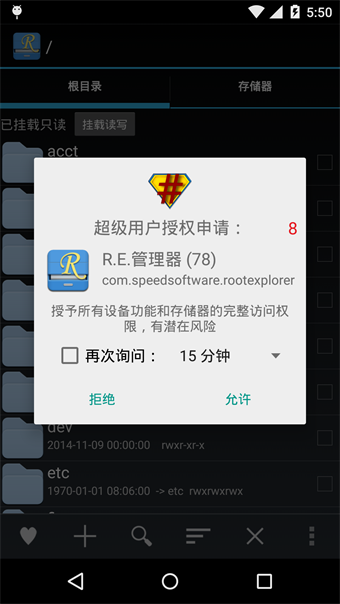
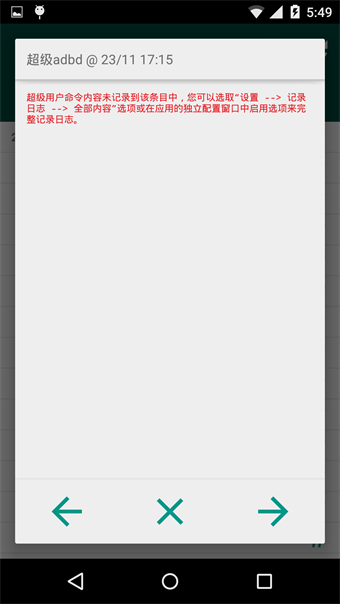




请问,我用了FORCE XBIN的方式,在NOTE8上。刷完后卡住了 进不了系统里面,我该如何debug呢?在刷之前系统的selinux是pessive的,然后我卸载了systemless的su,进到recovery刷的force su版本。
用 magisk 吧。
没办法 工具必须用supersu 还得是SYSTEM的supersu,不能是systemless的。网上下了很多很多版本的都会导致卡在开机。都不能在SYSTEM模式下工作。
真厉害啊
大佬,收下我的膝盖
最新版是2.82 SR4了,当地时间昨天更新的,请跟进
老哥,2.82sr2出来了
尘大2.80出来了希望出最新特别版,感谢。